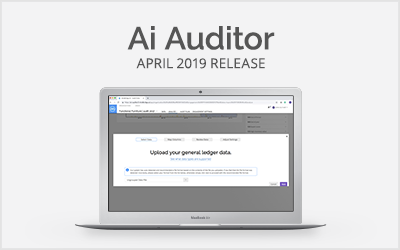MindBridge Ai Auditor continues to make improvements to deliver the best experience possible. For this release, we’ve made improvements to data ingestion, making it easier to get client data into the platform.
User file format confirmation
Data is the fuel that powers our machine learning, statistics, and rules-based analysis in Ai Auditor. Data loaded into the product must be free of syntactical errors and be in formats that allow for data analysis. We’ve automated this process as much as possible, however, in some rare cases, we’re unable to detect the proper file format without manual intervention. In this release, we’ve improved this process.
We’ve added the ability to confirm the format of a data file before proceeding to the column mapping and review data stages. You’re presented with a drop-down (see below) on the Select Data page that’s pre-filled with the format that we’ve detected. If desired, you can change the format.
Page after uploading a file
Example of options in the drop-down
Multiple date formats
Another improvement to the data ingestion process is added support for multiple date formats within a single column of a data file.
Prior to this enhancement, if a file contained more than one date format, manual intervention was required to adjust the data into a supported format.
In this release, you’re prompted for date format clarification after columns are mapped to ensure that it’s correct. This capability automatically recognizes a variety of formats to help save time during the data ingestion process.